Let's start creating a serverless backend for our todo application.
We're going to create a custom construct, where we are going to put our database and a lambda function.
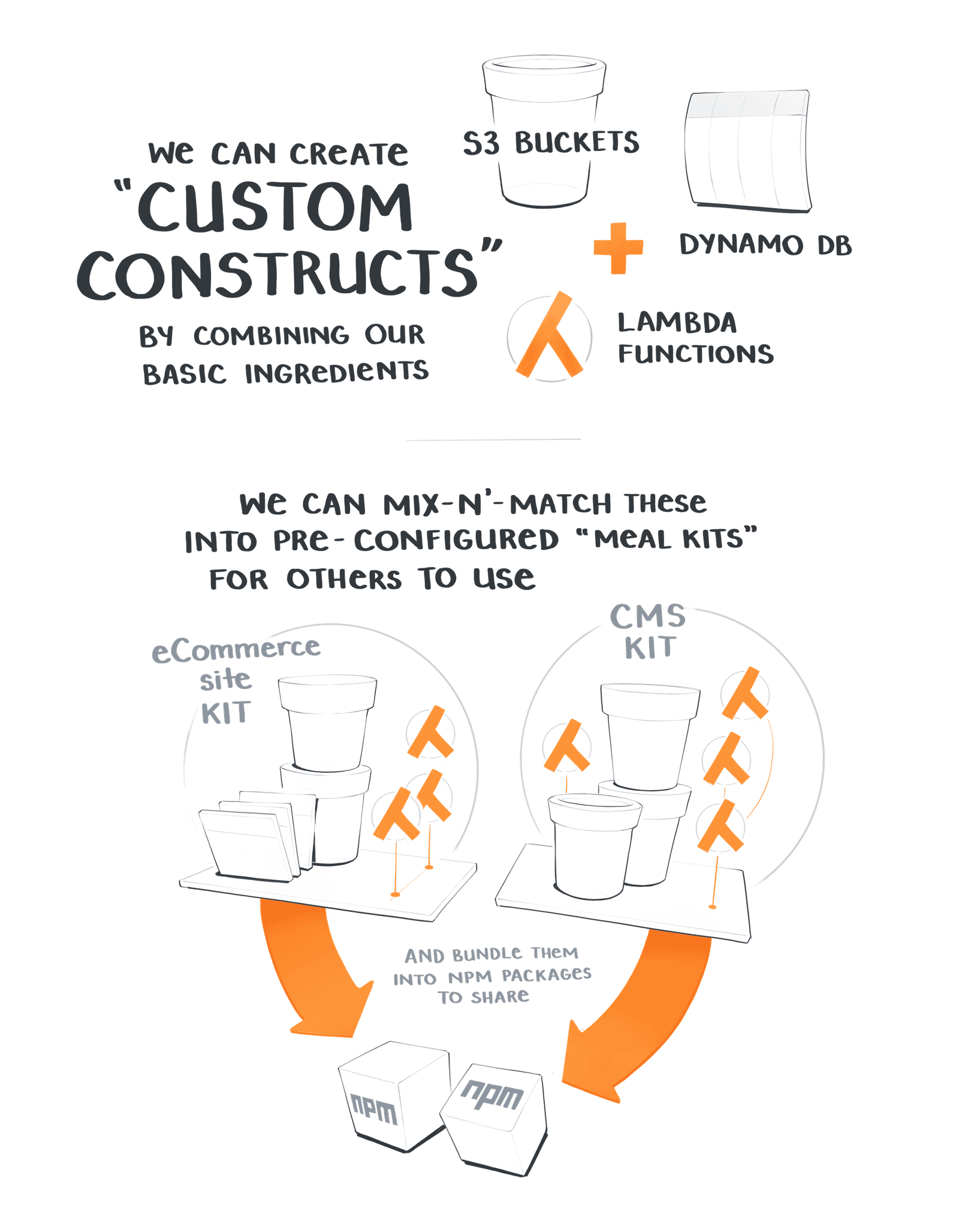
Create a new file next to our stack file (in the lib directory), called todo-backend-ts.
Import aws-cdk/core then, let's type our custom construct (which is going to look a lot like the logoBucket code from our stack file).
TS
export class TodoBackend extends cdk.Construct {// so we can export it laterpublic readonly handler: lambda.Function;constructor(scope: cdk.Construct, id: string, props?: cdk.StackProps) {super(scope, id);}}
Then import the construct into our main stack app and create an instance of it:
TS
import { TodoBackend } from "./todo-backend";const todoBackend = new TodoBackend(this, "TodoBackend");
Let's cleanup the file a bit: delete logoBucket, the s3Notifications import, lastly, swap helloLambda for todoBackend.handler.